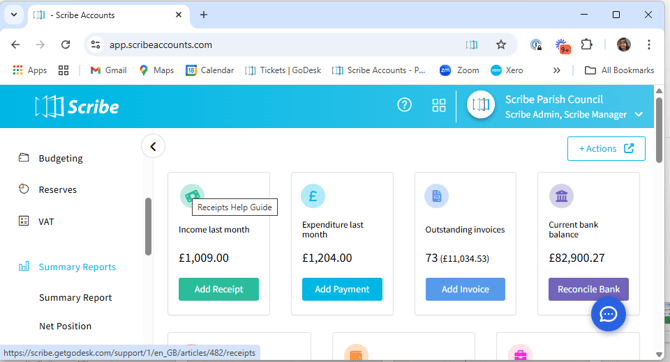Scroll Bar - Accessing Menu items with a laptop trackpad
Menu Visibility in Scribe
On some laptops, certain screen resolutions—particularly when using a trackpad—can make it difficult to view lower menu options such as Year End, Set-up, and Account.
To improve navigation, we recommend the following steps:
-
Use an external mouse for easier control of the menu.
-
Click the "Home" button in the top-left corner of the screen to display all menu items.
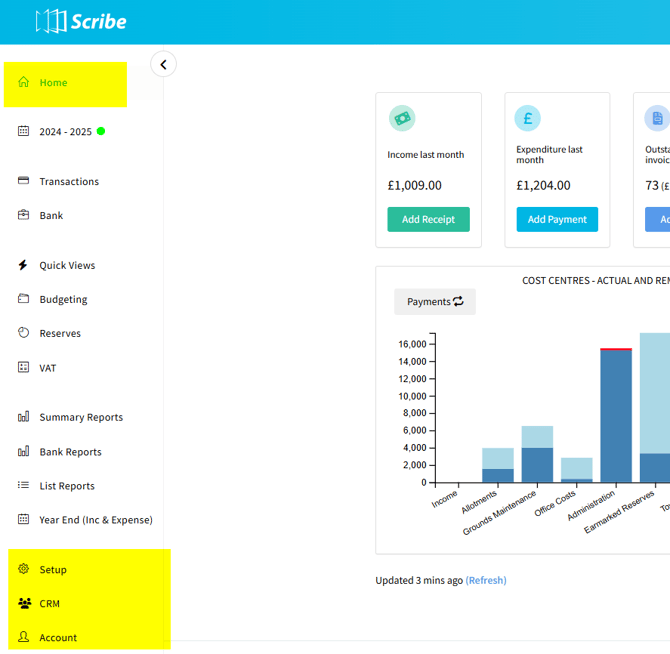
-
Use the down arrow key on your keyboard to scroll through the menu.
-
If the issue persists, minimise the window to reveal a vertical scrollbar. Select the required menu or submenu item (e.g. Users), then maximise the window again for full view.