Sending Custom Template Emails in Allotments
How to Send Emails to Tenants in Scribe Allotments
To send emails to tenants in Scribe Allotments, follow these steps:
-
Navigate to the Tenants List View: Head to your Tenants List view in Scribe Accounts.
-
Filter Your Records: If needed, filter your records to select all tenants for this year or any specific criteria.
-
Select Actions: In the top right corner, click on "Actions".
-
Send Email: Choose the option to send an email.
-
Select Tenants: Select all the tenants that require the email. You can use the grey box at the very top to select all records.
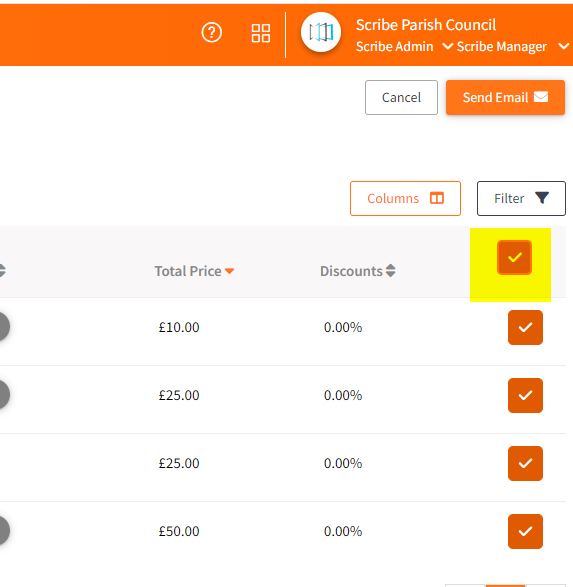
-
Choose Email Template: Select the template that you want to use for the email.
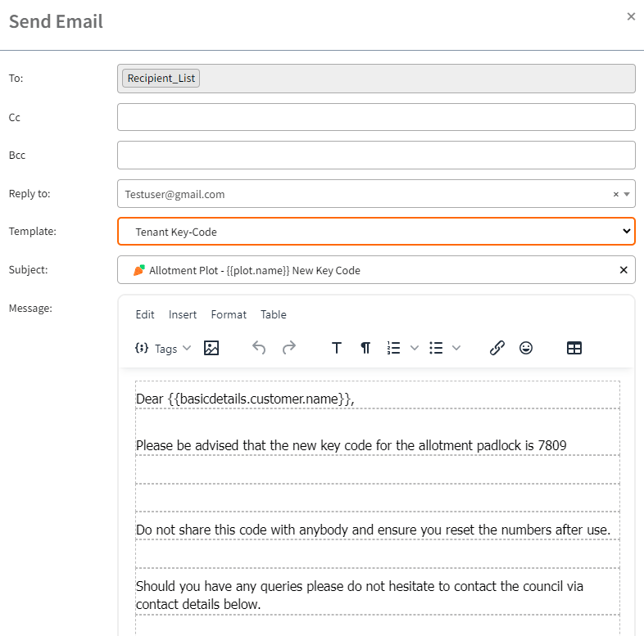
-
Preview Your Email: Before sending the email, you can preview it to ensure it looks correct.
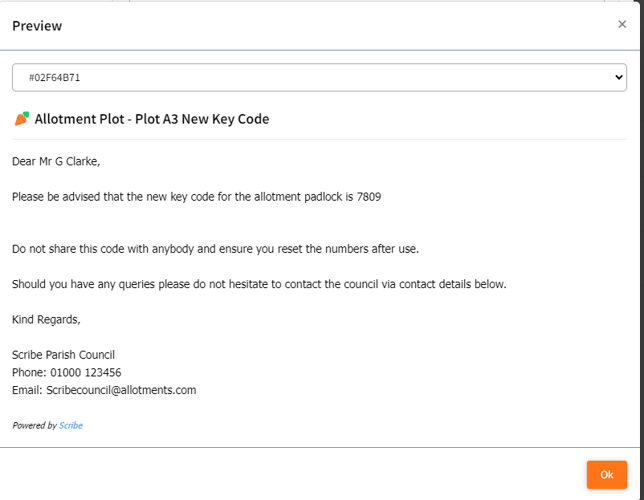
-
Send Email: Click "OK" to confirm and then click on the "Send" button to send the email to the selected tenants.