Civic.ly Product Updates - November 2025
Faster inspections, smarter filtering, enhanced mobile workflows and style your map
Web App Updates
Enhanced Mapping Tools
Right-click on any map feature to access new options:
- Lock/unlock features to prevent accidental moves
- Reorder layers (send to back, bring to front)
- Set custom colours for areas and lines
- Delete features directly from the map
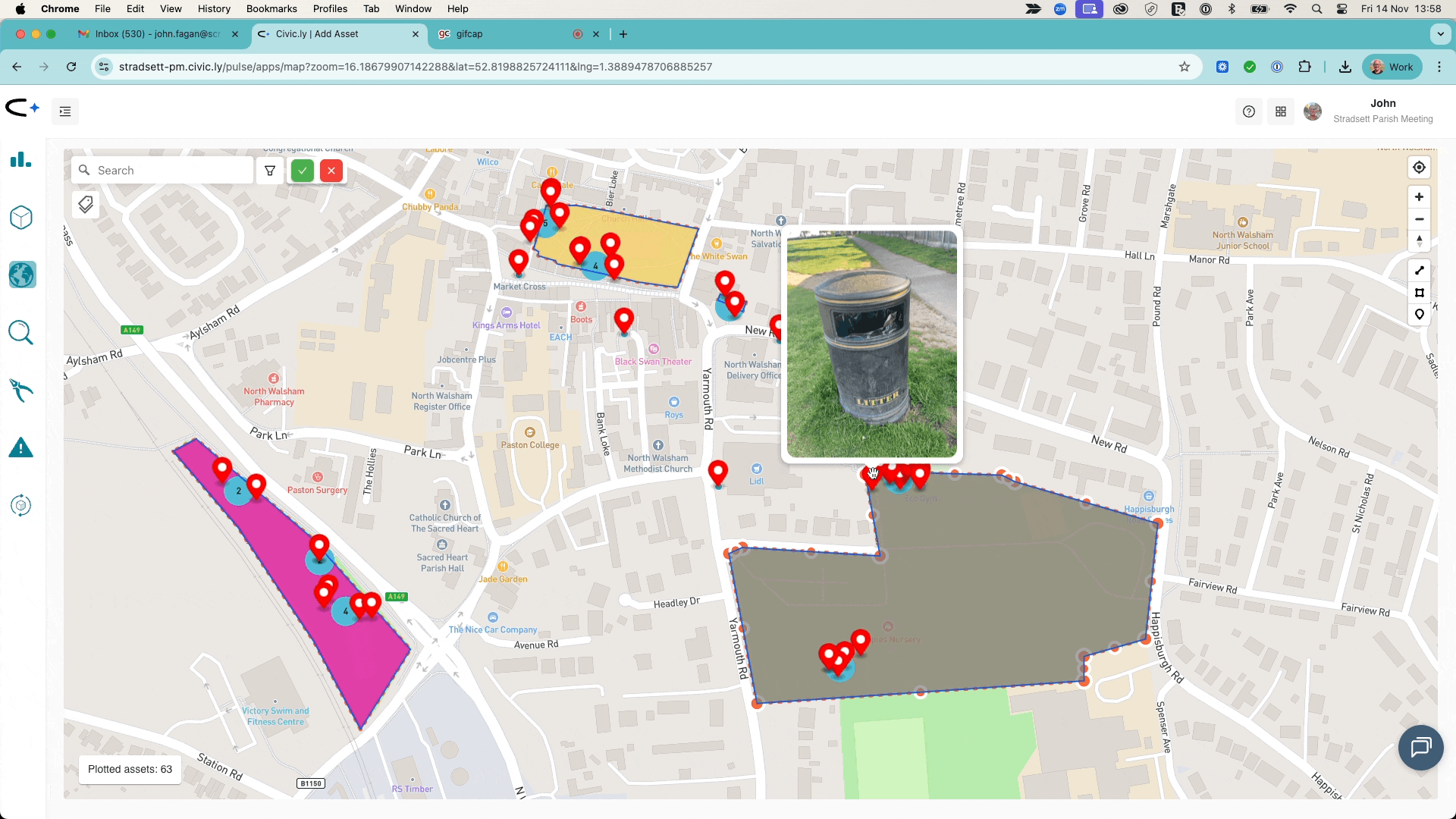
Advanced Filtering
Finding exactly what you need just got easier. You can now filter tasks and assets across both list views and the map using our advanced filtering panel. Filter by any attribute – due date, assignee, condition, location tag, or any other field – and bookmark your frequently used filters in your browser for instant access.
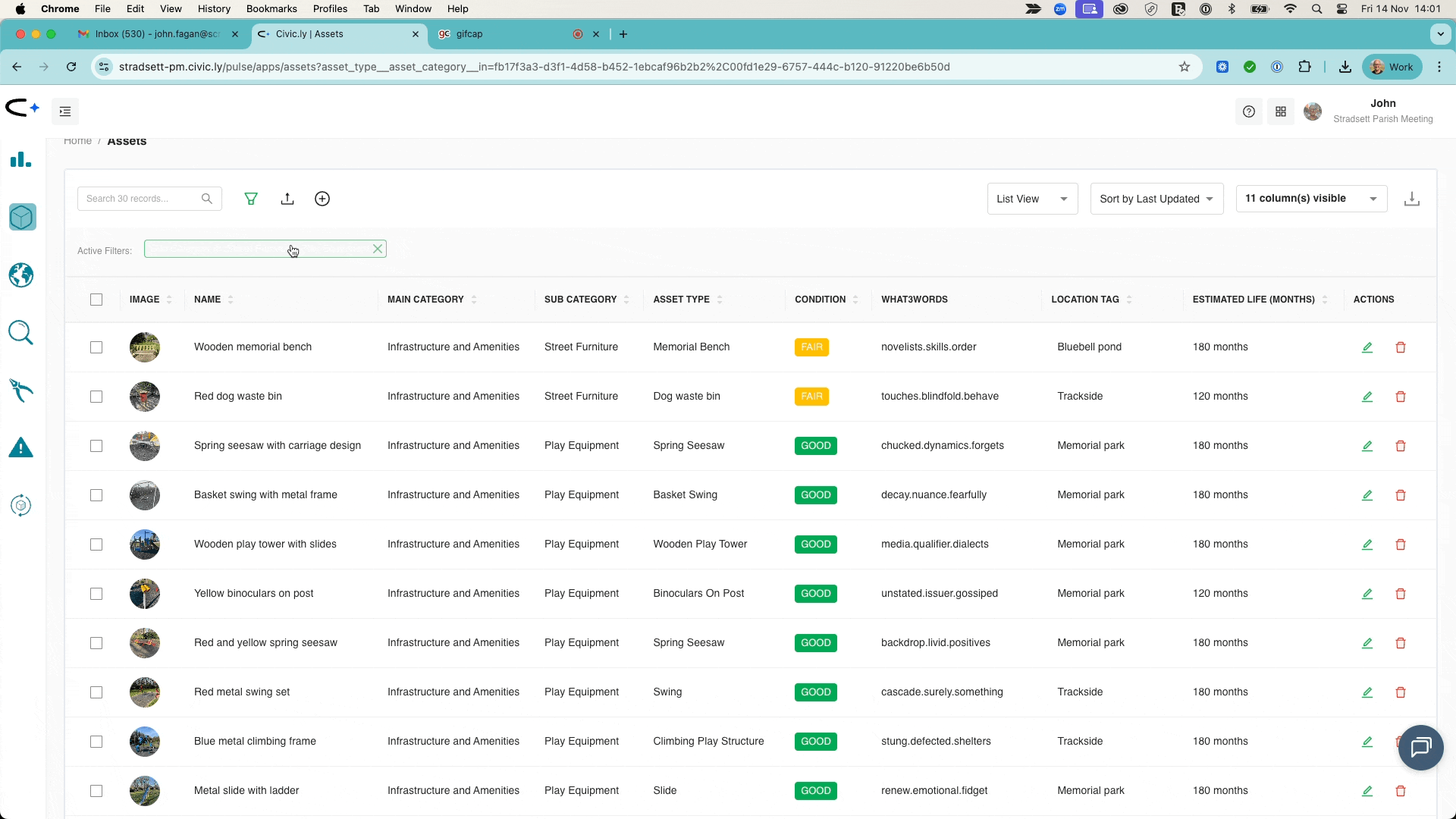
Improved Task Workflows
We've redesigned task statuses to provide clearer workflow separation between defects and jobs, making it easier to track progress and maintain audit trails for compliance purposes.
We also made the due dates easier to track.

Asset Management Enhancements
- New field: Replacement Value now available for better financial planning
- 48 new asset types added, including Civic Regalia, Burial and Memorial assets, and more, example for Civic Regaliia.
- Civic Regalia - Processional Cross, Chain of Office, Ceremonial Mace, Ceremonial Robes, Past Mayor's Badge, Deputy Chain, Consort's Chain, Ceremonial Badge, Staff of Office, Town Crier's Bell, Ceremonial Sword
Mobile App Updates
Make sure you have the app downloaded. Search for "civic.ly" in the app store or download with this link
Smarter Task Lists
Your mobile task list now automatically filters to show only tasks assigned to you, sorted by due date, priority, or nearest location. View tasks by time period (today, this week, this month, or all), adjust card sizes for better visibility, and hide completed tasks to focus on active work.
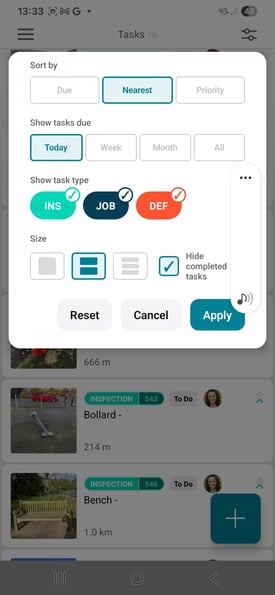
Faster Inspections
- Quick-select responses: Choose specific observable conditions (like 'Worn Tread' or 'Soft Pedal') instead of generic Pass/Fail/N/A options – complete inspections faster without reading full questions
- Press and hold: Long-press any task in the list to instantly open its checklist in a bottom drawer – no more tapping through task details
- Auto-save: All checklist updates save automatically as you work
- Defects - inspection failures are automatically pre-filled with relevant details from inspection responses (e.g., "Splinters")
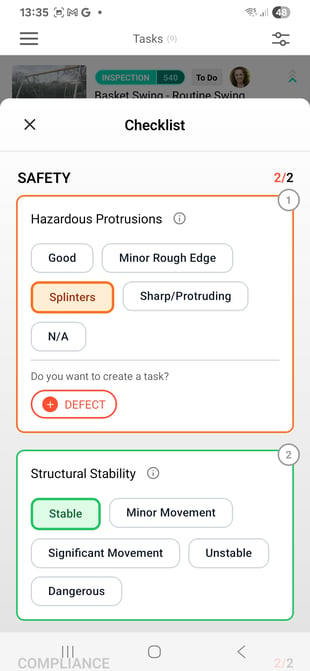 |
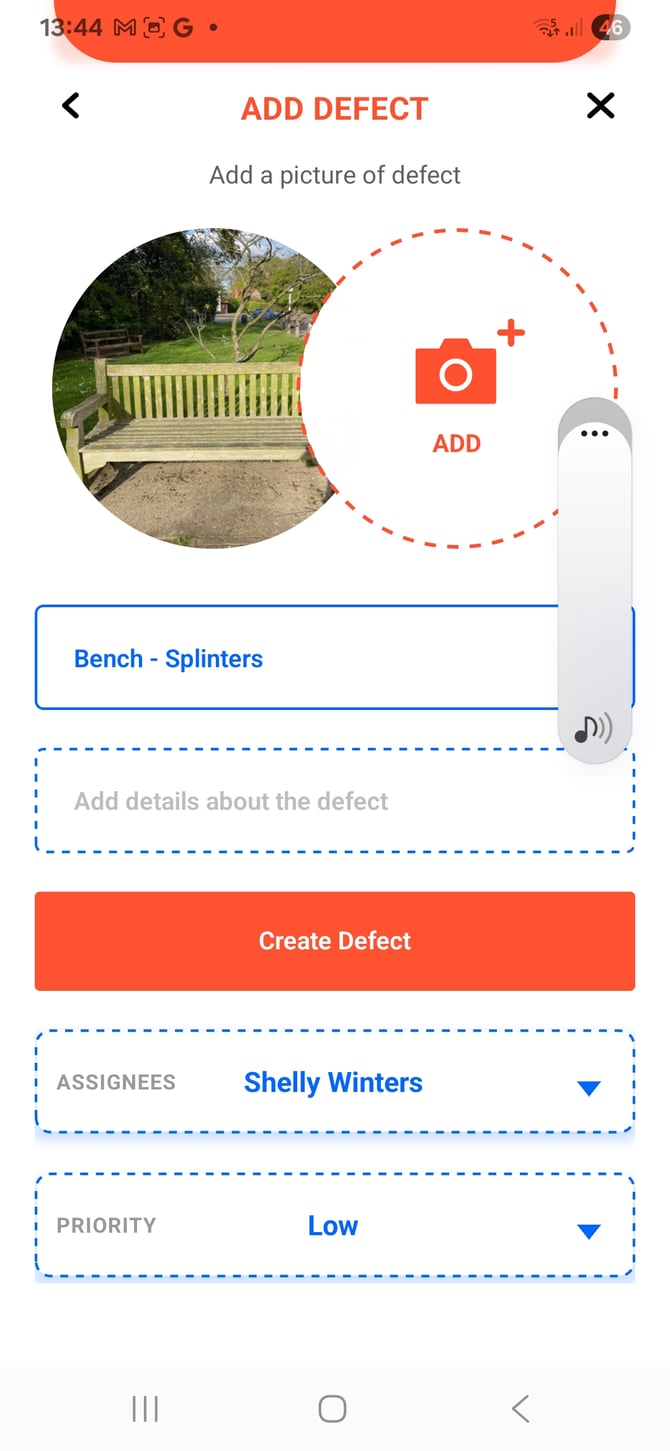 |
Defects on the Go
- Create defects for any asset on the go using the + button on the home screen – not just from inspection failures
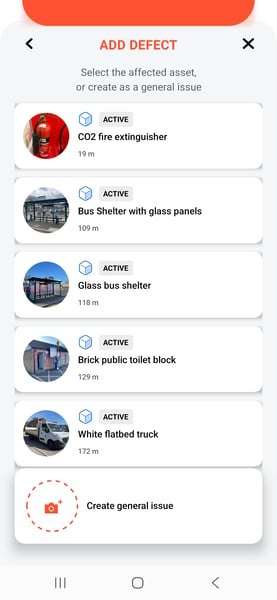
Improved Experience
- Stay logged in: No more frequent re-logins – you'll only need to sign in after choosing to log out or following major updates
- Faster photos: Asset images now load instantly after the first view
- More stable: Fixed crashes when viewing assets with mapped areas
New Inspection Checklists
We've added comprehensive checklists to help you maintain compliance:
Weekly Play Equipment Checks:
- Individual checklists for slides, swings, roundabouts, and other specific play equipment types
- Weekly checklists for outdoor gym equipment
Annual Street Furniture Checks:
- Standardised annual inspection checklists for all street furniture types
These updates are live now across all accounts. As always, we'd love to hear your feedback – let us know what's working well and what we can improve at hello@civic.ly.
